Lynda.com is an outstanding source for learning new things and online video tutorials. Here we are with a step-by-step how-to tutorial on downloading lynda.com courses in one go on your Windows PC.
THIS PYTHON WRAPPER SCRIPT IS DEPRECIATED NOW, SINCE THE MAKERS OF YOUTUBE-DL HAVE EMBEDDED THIS METHOD INSIDE THE YOUTUBE-DL COMMAND ITSELF. SO INSTEAD OF RUNNING PYTHON LYNDA.PY, ALL YOU HAVE TO DO IS
lot of our readers who are Linux users were happy to find out a hassle free way to download the entire lynda.com courses in one go. Lynda originally has only one way to download the course videos in one go, but that could only be done using their android and mobile apps. And if you then have to copy them to your desktop, you’d have to root your device. A lot of Window users were not able to download the courses in the manner we’d shown for the Linux users.
and hit enter. It should start downloading the course videos recursively in the lynda-download folder. Now you may sit back, relax and have that cup of coffee.
So, we tried it ourselves, and after some tinkering we were able to. So, here goes the much-awaited tutorial on how to download Lynda courses in Windows.
- Download youtube-dl. Keep the file that you downloaded (by the name youtube-dl) in a folder say Lynda-download.
- Save the following code in a file named lynda.py and save it the same folder( named Lynda-download).
- This script will do 3 things. First it will scrape all the links from a specific Lynda tutorial that you want to have- in this case, the placeholder is “http://www.lynda.com/Developer-tutorials/JavaScript-and-AJAX/114900-2.html”. Second, it will parse out only those links which have a key URL that all the videos share in common. In this case, the placeholder is ‘http://www.lynda.com/Developer-tutorials/’. This is extremely important; you need to put the key URL that all the videos share in common because there are many more links in the page and you don’t want youtube-dl returning a bunch of invalid URL errors.Finally, after it parses all the links from the actual tutorial videos, it runs “youtube-dl –cookies cookies.txt” for every link that it found. There it is! youtube-dl will collect all the videos and download them automatically.
- Download python 3.5.0 and run the installer with default settings.
- In your windows machine, go to Start > My Computer > System Properties > Advanced System Settings > Environment Variables. Click on the ‘Path’ variable in ‘System Variables’ and press ‘Edit’ button. At the end of the ‘Variable Value’ string, add this:
- Go to the command line on Windows (cmd) and type
- Go to your Firefox web browser and add the addon named Cookie Exporter 1.5.1-signed (remember other cookie exporters didn’t work, use only this).
- Login to your lynda.com account.
- Go to tools > Export Cookies. Save the file with the name ‘cookies’ (cookies.txt) in the same folder where you kept lynda.py file.
- Open the cookies.txt and add ‘# Netscape HTTP Cookie File’ (without quotes) as the first line and save it.
- Open the folder you saved lynda.py and cookies.txt files in (in my case Lynda-download). Click on the path as shown in the image and then type cmd and press enter. It should open command line in that folder.
- Type,
Also, the downloaded videos have very excruciatingly different file names. So, I wrote a not so efficient but workable python script to ensure that the videos are arranged by their order of the download.
In “put_all_the_unwanted_characters_here” argument in .translate method, you put every lowercase and uppercase alphabet(from a to z and A-Z) and other unwanted characters like “(“, “)”,” ”(newline) etc, and check if the file names are in a sequential number list order.
Keep checking and running this python script until you get the order right. Keep care of the indentation of the python scripts, python is an indentation-sensitive language.


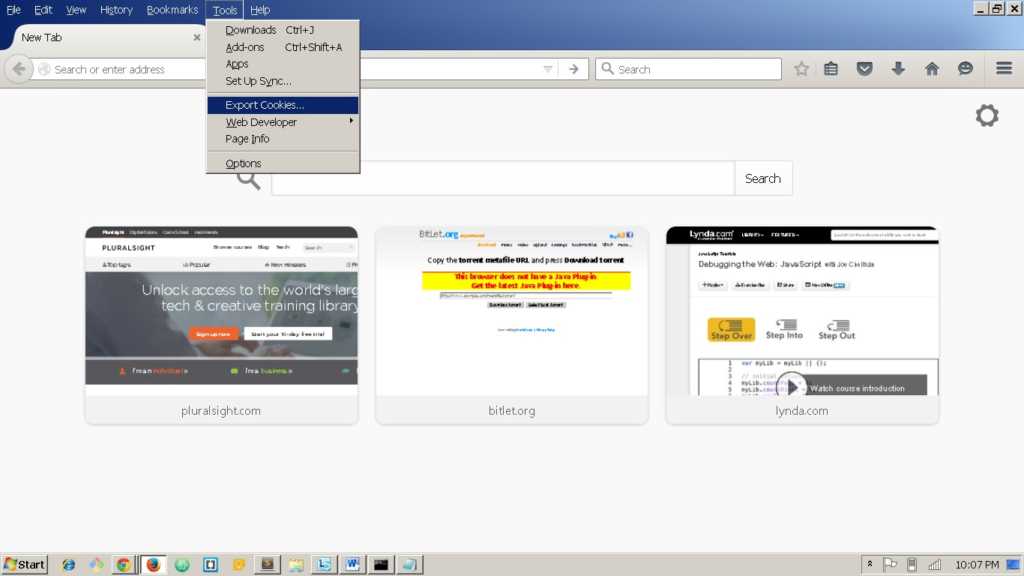



Blogger Comment